Setup and Onboarding
 What is a loop: Loops represent learning spaces dedicated to certain activities or topics. They can be held as contact days, or independent learning, or a combination of both. The length of the loops can vary – depending on the institution and lecturers preferences. In this example we assume that loops are organised as contact days.
What is a loop: Loops represent learning spaces dedicated to certain activities or topics. They can be held as contact days, or independent learning, or a combination of both. The length of the loops can vary – depending on the institution and lecturers preferences. In this example we assume that loops are organised as contact days.
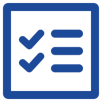 Learning outcomes in loop 1: By the end of the first loop, learners have had a chance to get to know each other, the ways of working in this class and what is expected from them. The class has established an open and trustworthy communication environment. Thus, the learners have experienced activities that support establishing effective virtual teamwork. Through homework assignments, learners will get to know the main challenges and best practices of onboarding in virtual teams.
Learning outcomes in loop 1: By the end of the first loop, learners have had a chance to get to know each other, the ways of working in this class and what is expected from them. The class has established an open and trustworthy communication environment. Thus, the learners have experienced activities that support establishing effective virtual teamwork. Through homework assignments, learners will get to know the main challenges and best practices of onboarding in virtual teams.
 Recommended meeting format: if possible then at least the first contact day should be held as a physical meeting. However, it is also possible to do all activities in the online meeting format.
Recommended meeting format: if possible then at least the first contact day should be held as a physical meeting. However, it is also possible to do all activities in the online meeting format.
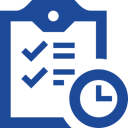 Recommended meeting length: 4h and 15min, 6 a/h (together with brakes)
Recommended meeting length: 4h and 15min, 6 a/h (together with brakes)
Brakes: Each instructor will decide based on group dynamics when it is proper time for break but we recommend to have at least one 15 minutes break after every 90 minutes of work.
![]() For more detailed guideline please consult also our instructor manual available HERE
For more detailed guideline please consult also our instructor manual available HERE
Collaboration Agreement and Learning Lab
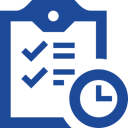 Recommended section length: up to 30 minutes
Recommended section length: up to 30 minutes
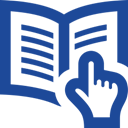 Pre-class assignment: For this loop students are required to prepare a pre-class assignment. Please consult assignments toolbox HERE
Pre-class assignment: For this loop students are required to prepare a pre-class assignment. Please consult assignments toolbox HERE
 Introduction (15min max) As first step instructor should set the scene and explain some ground rules including:
Introduction (15min max) As first step instructor should set the scene and explain some ground rules including:
- The relevance of virtual intercultural teamwork
- The learning journey
- The deliverable and course structure
- Tools that would be used
- Meeting structure – topics that will be covered in the current contact meeting
 Collaboration agreement (10min) With the lecturer as a facilitator, the class will agree on the rules of how learners and lecturers collaborate (open to each other ideas, open to sharing ideas, being discreet about sharing other people’s ideas outside the class). One very important agreement – everyone uses video in every meeting.
Collaboration agreement (10min) With the lecturer as a facilitator, the class will agree on the rules of how learners and lecturers collaborate (open to each other ideas, open to sharing ideas, being discreet about sharing other people’s ideas outside the class). One very important agreement – everyone uses video in every meeting.
Tip 1: How to motivate use of video in every meeting
In the piloting course the lecturer put a paper bag into hear head and asked the students if if would it be okay if she would come to the next face-to-face meeting wearing a paper bag. Thai example had really good impact and everyone was yusing the video from there onwards. This is a living example of making agreements in virtual teams and in the beginning of virtual team meetings.
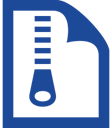 Summary of the pre-class assignments (10 minutes): The lecturer makes a summary of the answers – showing learners what are their experiences in general and what they wish to learn explaining how/when these things will be learned in the current class.
Summary of the pre-class assignments (10 minutes): The lecturer makes a summary of the answers – showing learners what are their experiences in general and what they wish to learn explaining how/when these things will be learned in the current class.
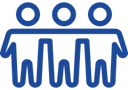 Getting to know each other (10-30 minutes) Once collaboration agreement is established, students should introduce themselves to each other. Some examples may include
Getting to know each other (10-30 minutes) Once collaboration agreement is established, students should introduce themselves to each other. Some examples may include
Tip 2: Getting to know each other strategies
Charades: Students are asked to explain their favourite hobby with body movements only. Rest of the students try to guess the hobby.
Raise the hand: Participants should be introduced to the „Raise hand“ function on a video-meeting platform. A moderator leads the audience in a game and announces the first statement. All that can relate, raise their virtual hands. Using the “Show all raised hands” function, the moderator chooses a random person and calls them out.
The chosen person has to say something related to the original statement, e.g., “I like to binge-watch TV series. My favorite TV show is Friends.” All who agree with the second statement raise their hands once again. This way, the audience plays until a final statement comes up, or the moderator can set a new statement to begin again.
Multicultural virtual teams
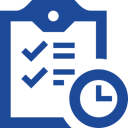 Recommended section length: up to 2 hours
Recommended section length: up to 2 hours
 Short intro to teamwork (5 min):
Short intro to teamwork (5 min):
The differences between teamwork and group work. Ready-made slides can be found here.
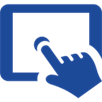 Exercise in PADLET: Share students to groups (4 groups per class), ask them to discuss the following questions (10min+10min presentation):
Exercise in PADLET: Share students to groups (4 groups per class), ask them to discuss the following questions (10min+10min presentation):
Group A/B will discuss:
- What are the benefits of virtual teamwork for team leaders and team members?
Group C/D will discuss:
- What are the main challenges for team leaders and team members?
Then ask each group to share their insights and have a discussion with all learners together.
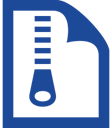 Summary of the assignments (10minutes): The lecturer makes a summary of the answers – showing learners what are their experiences in general and what they wish to learn explains how/when these things will be learned in the current class.
Summary of the assignments (10minutes): The lecturer makes a summary of the answers – showing learners what are their experiences in general and what they wish to learn explains how/when these things will be learned in the current class.
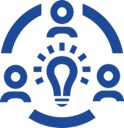 Reflection on question 3 (tools): 30min
Reflection on question 3 (tools): 30min
In a big group make a list of tools that students have used, and group them based on their functionality (communication, instant information sharing, non-instant information sharing, collaboration, scheduling, collaboration, project management, etc.)
Ask students to think about the pros and cons of each category of tools. Together with students create a padlet by using the categories developed in class, and let students comment each category with pros and cons related to these tools.
Example:
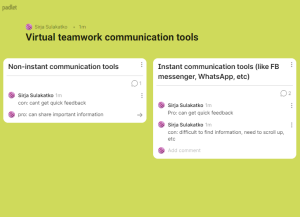
 Break and energiser (15min each): danish clapping game / short energizers for the virtual environment can be found here for example.
Break and energiser (15min each): danish clapping game / short energizers for the virtual environment can be found here for example.
 Cultural differences (45min)
Cultural differences (45min)
Share students to groups and ask them to make short infographics of multicultural differences, focus on 1-2 differences.
- Get to know each other
- Make a short example dialogue (or sketch) of multicultural differences or stereotypes that could in theory affect their team, focus on 1-2 differences.
Summarise the learnings and why it is important.
Landing & Homework
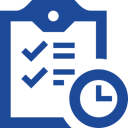 Recommended section length: up to 30 minutes
Recommended section length: up to 30 minutes
 Assigning learners to virtual teams: Max five students per team. Learners will get to know each other outside the contact meeting.
Assigning learners to virtual teams: Max five students per team. Learners will get to know each other outside the contact meeting.
Giving homework tasks At the end of the loop, lecturers describe what assignments are expected from the students to be done before the next Loop.
 Landing exercise: Ask learners to write down 3-5 main takeaways from the first loop, and share the most important one with the rest of the learners. If the meeting is held physically, then it would be nice if learners can sit in a circle. If the meeting is held virtually, and the group is big, then learners can write their take-aways to the chat or into padlet or mentimeter or any other virtual tool.
Landing exercise: Ask learners to write down 3-5 main takeaways from the first loop, and share the most important one with the rest of the learners. If the meeting is held physically, then it would be nice if learners can sit in a circle. If the meeting is held virtually, and the group is big, then learners can write their take-aways to the chat or into padlet or mentimeter or any other virtual tool.
Additional Resources
Group Assignment 1
a. Team agreements
Learners are asked to get together with their teammates and get to know each other better. They are asked to choose a team name, agree on the team moto,team logo, and make team agreements: including:
- How will the team collaborate with each other?
- where & when will the team share information (which channels are used for which information)?
- What is the expected response time by teammates?
- How will the team solve arising conflicts
Students are asked to to make the agreements as aliving document in Google Drive, and share the link with the lecturer.
Additional idea: teams can be introduced to Agile values, and they can be asked to agree on agile values within their teams. Example of Agile values: Interactions before processes and tools, deliverables are put before documentation, Teamwork and communication before concepts and contract, react to changes before following a plan.
Deliverable: Teams are asked to make a 5min video/ or a presentation introducing their team to other learners. The students will upload the videos in Youtube (they can be made private) and shared only with the lecturer and students in the current class. So that learners can get to know other teams.
b. Onboarding solution
Learners are asked to come up with an innovative solution for virtual onboarding that would make the onboarding experience smooth and inclusive for the new employee. Deliverable: learners are asked to make a 7 min video introducing their solution and upload it to Youtubs/Moodle, etc.
Individual Assignment 1
- Reading
Learners are asked to familiarize themselves with the following materials (articles/book chapters, videos etc) regards (communication and dynamics in virtual teams). At least 1 material has to selected from each topic. The topics:
- Communication: 2-3 materials
- Dynamics: 2-3 materials
- Feedback (short reading)
MA level reading material available here.
- Digital well-being
Learners are asked to switch off completely from all media (phones, tablets, TV, etc) for at least 2 hours each day.
- Learning diary:
The purpose of this assignment is to reflect on your own work and the work of your global virtual team. Learners are asked to start a personal learning diary (which will be a living document). They are asked to start the diary by answer the following questions after the first two group assignments are finished:
Question 1. Describe how your team has been functioning so far. How did you develop a common solution as a team?
Question 2. Describe your experience of working together with people from different cultures (the differences, the challenges, the benefits)?
Question 3.
What have you learned from the first two group assignments and class meeting in terms of:
- Developing team feeling?
- Developing a joint understanding about the taks and your role in the team?
Question 4: Describe your experience of using different communication tools in your team (pros, cons, your preferences)?
Question 5:
What have you experienced after switching off your digital tools at least 2h per day?
Note: Lecturer(s) are expected to give feedback after each reflection round to make sure that the learners are being deep and reflective in their diary. The diaries are private – only lecturers see them. The reflection from the lecturer can point out additional aspects to think about regarding their team working experience.
Ice-braker/energy booster where people get to know each other
Additional exercises
Tell as story: Physical meeting/ Virtual meeting: choose a random object and tell a story to others why it is so important to you. Then ask two numbers below the total number of people in the team and ask one of the numbers to remind us what was important about the object for the other number and move around the room. Important to listen not only to tell your own story and the bigger the lie in the story the more likely it is that others will remember it.
Team Check-In: Team Check-In enables all team members to start a new project day or a new work phase together. To begin all team members going clockwise, briefly describe their strengths and weaknesses (virtual stickers, or post-it), their current energy level, and their expectation to sync up. This strengthens the group feeling and also builds empathy within the team. The agenda for the day is then discussed. Roles can be assigned, sub-goals defined and open questions noted. Team check-in can be done at the beginning of each loop.
Discuss answers of the pre-class assignment: Lecturer will facilitate a discussion of the results of the pre-class assignment (questions).
This can be done, for example by:
a. Collecting Pecha-Kuchas from learners and asking them to present their answers to others;
b. Showing a word-cloud or wall with stickers/main results, after collecting learners input through mentimeter/padlet or with any other similar tool.
Basics of teamwork (difference between teams and groups, etc): if there is more time, then students can be asked to form groups and discuss the differences between teams and groups, before the lecturer shows his/her slides.

